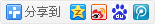漏洞概要
关注数(24)
关注此漏洞
漏洞标题:好大夫重置任意用户,附EXP
提交时间:2013-01-31 00:05
修复时间:2013-03-17 00:06
公开时间:2013-03-17 00:06
漏洞类型:设计缺陷/逻辑错误
危害等级:高
自评Rank:20
漏洞状态:厂商已经确认
Tags标签:
无
漏洞详情
披露状态:
2013-01-31: 细节已通知厂商并且等待厂商处理中
2013-01-31: 厂商已经确认,细节仅向厂商公开
2013-02-10: 细节向核心白帽子及相关领域专家公开
2013-02-20: 细节向普通白帽子公开
2013-03-02: 细节向实习白帽子公开
2013-03-17: 细节向公众公开
简要描述:
礼物求给力
详细说明:
1、通过手机号重置
通过此网址,可用邮箱或手机号找回密码
当我们选择手机号找密码时,网页跳转到如下地址,要求输入用户名和手机验证码
可以看出,这时用户名会直接出现在网页地址栏内,且验证码可以绕过
(BTW,手机验证码可以反复使用, 似乎在很长一段时间内都不会过期)
查看网页源代码,找到
这个key就是用来重置密码的key
然后构造一个post请求,地址为
数据为
即可重置该用户密码
2、通过用户名重置
网址本身没用提供此功能, 但可以从上面的中间网址进入,即可通过用户名重置
3、通过邮箱重置
类似1中通过手机号重置
漏洞证明:
附一个python写的简单EXP


修复方案:
版权声明:转载请注明来源 fox@乌云
漏洞回应
厂商回应:
危害等级:高
漏洞Rank:15
确认时间:2013-01-31 11:47
厂商回复:
和之前重置密码的漏洞类似,不过不是同一个点,我们正在改,不过还是鼓励,毕竟是独立发现的问题。
最新状态:
暂无